Check for water and moisture
If your device detects that there is water or moisture in the charging port it will not charge. This is a safety measure to protect the device from damage and corrosion.
If your device detects that there is water in the charging port, it will display a waterdrop icon on the screen. If you see the waterdrop icon, leave your device to dry before using it. You may be able to speed up the drying process by gently blowing into the charging port.
If the waterdrop icon has not disappeared after a few hours, try turning your tablet on and off. If the icon remains you can try clearing the cache for the USB.
1Open the Settings app
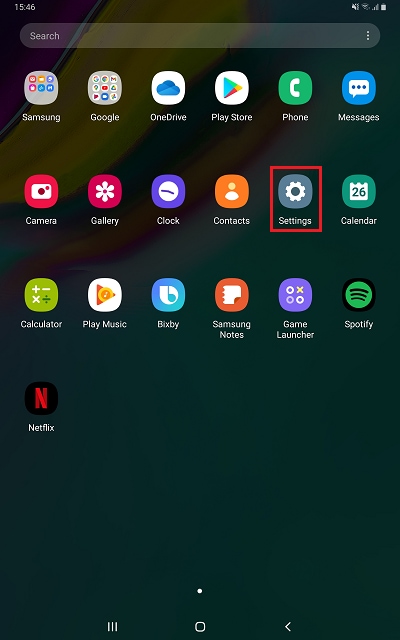
2Tap Apps
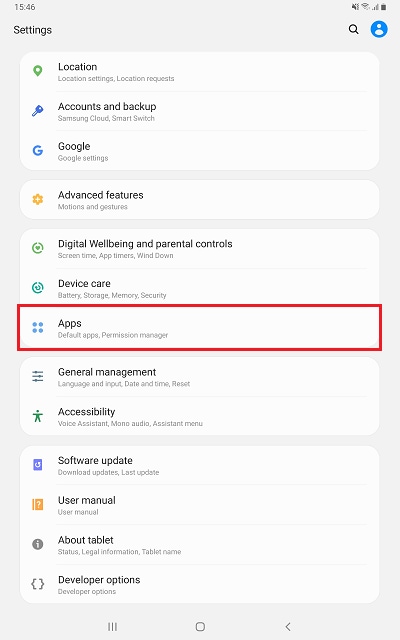
3Tap the options icon
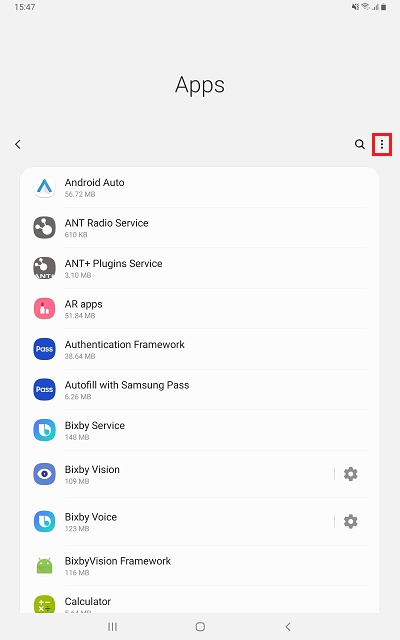
4Tap Show system apps
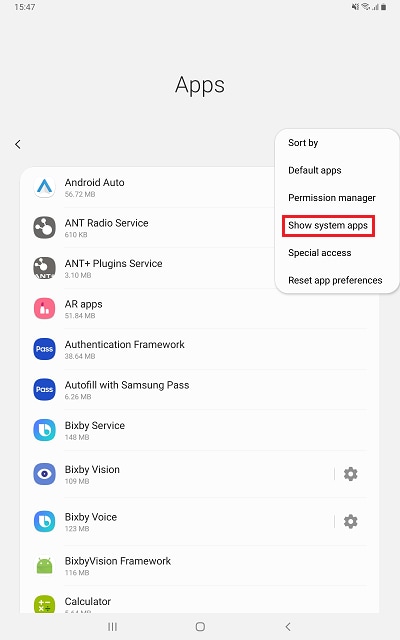
5Scroll down, then tap USBSettings

6Tap Storage
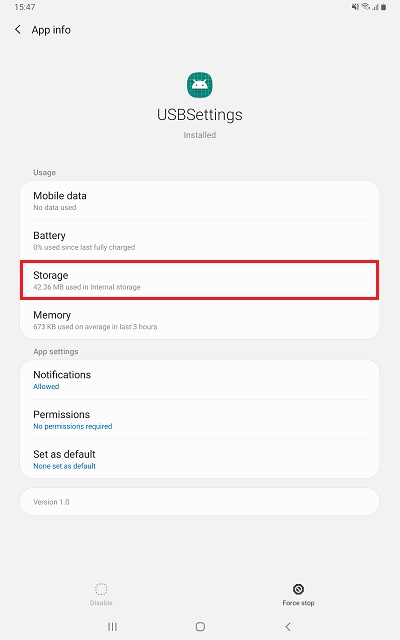
7Tap Clear data and Clear cache

Once you've cleared your cache and data, try charging your tablet again to see if this has resolved your issue.
